Thursday 2nd March 2017
It is well known that electronic technology advances very quickly, with products being outdated and replaced by a newer version every year. More and more frequently these subsequent versions of the same product are being called ‘generations,’ such as a ‘5th gen iPod.’ Nest Labs’ range of ‘smart home’ products is no exception to this trend and the oldest two have already undergone a few iterations of redesign and improvement.
This guide has been written to help you quickly and easily identify which generation your Nest Products belong to.
Nest Protect
| 1st Generation | 2nd Generation | |
|---|---|---|
| Edges | Straight Edges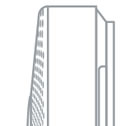 |
Rounded Edges |
| Backplate | Square |
Circular |
| Battery Door | No Battery Door |
Battery Door |
| Serial Number | 05A or 05C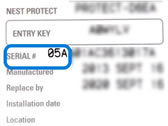 |
06A or 06C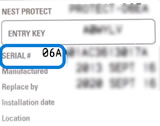 |
Model Number
Open the Nest app on your phone and tap Protect at the bottom, tap the Settings gear at the top followed by the alarm you’re interested in, and then go to Technical Info. If it says your model is Topaz-1.x then you have a First Generation, while Topaz-2.x denotes the Second Generation alarm.
Nest Learning Thermostat
| 2nd Generation | 3rd Generation | |
|---|---|---|
| Colours | Stainless Steel | Stainless Steel, Copper, Black, White |
| Appearance |  |
 |
|
|
|
| Base |  |
 |
|
|
|
| Heat Link |  |
 |
|
|
Nest Cam
| Indoor | Outdoor | |
|---|---|---|
| Colour | Black | White |
| Appearance |  |
 |
| Differentiating Features |
|
|
